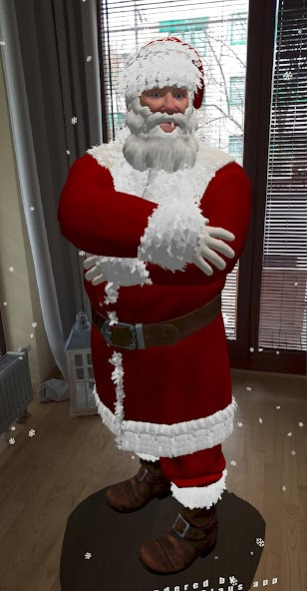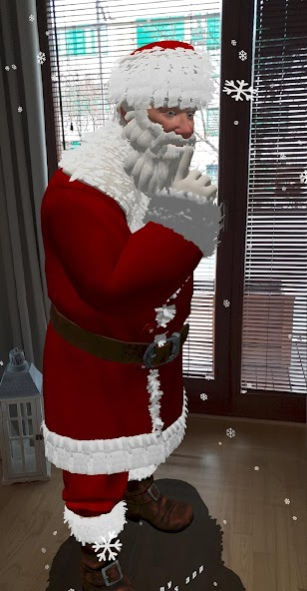SantAR Claus - Catch Santa at 1.6
Free Version
Publisher Description
Have you been naughty or nice? Nevertheless, Santa’s coming to you this Christmas! Spawn him at home, in your living room, your kitchen or in the back garden! We’ve got top secret Santa technology!
SantAR Claus is an Augmented Reality (AR) mobile application that allows to insert Santa Claus anywhere you’d wish! With this app you’ll be able to see Santa through your device in virtually any place!
Prove your kids that it was Santa who brought their presents last night!
Show your co-workers or your boss that Santa came to your desk!
Spawn Santa Claus anywhere you’d like! Picture him buying tomatoes in your local shop or queuing up to get cinema tickets!
Get creative! Take photos or record videos with your very own narration showing Santa Claus in interesting, cool, christmassy or simply funny situations!
Have some fun and invite SantAR Claus over!
Opportunities are endless - snap, record and have lots of fun! Share your outcomes on Facebook or Instagram! Create a unique story with you and Santa Claus! Prove that Santa’s among us!
Note: Augmented Reality consumes a lot of the processing power of your mobile phone. It is possible that the temperature of your device increases slightly. This is normal and it is nothing to worry about. Older devices might encounter difficulties in smooth image rendering.
Powered by Viro Media
About SantAR Claus - Catch Santa at
SantAR Claus - Catch Santa at is a free app for Android published in the Recreation list of apps, part of Home & Hobby.
The company that develops SantAR Claus - Catch Santa at is AvoTechs. The latest version released by its developer is 1.6.
To install SantAR Claus - Catch Santa at on your Android device, just click the green Continue To App button above to start the installation process. The app is listed on our website since 2019-12-18 and was downloaded 1 times. We have already checked if the download link is safe, however for your own protection we recommend that you scan the downloaded app with your antivirus. Your antivirus may detect the SantAR Claus - Catch Santa at as malware as malware if the download link to com.avotechs.santarclaus is broken.
How to install SantAR Claus - Catch Santa at on your Android device:
- Click on the Continue To App button on our website. This will redirect you to Google Play.
- Once the SantAR Claus - Catch Santa at is shown in the Google Play listing of your Android device, you can start its download and installation. Tap on the Install button located below the search bar and to the right of the app icon.
- A pop-up window with the permissions required by SantAR Claus - Catch Santa at will be shown. Click on Accept to continue the process.
- SantAR Claus - Catch Santa at will be downloaded onto your device, displaying a progress. Once the download completes, the installation will start and you'll get a notification after the installation is finished.